In addition to the account owner, you can create one or more users based on your subscription plan.
- Go to the ‘Users’ menu item.
- Click on ‘Add User.’
- Choose a role for the new user.
- Save the user.
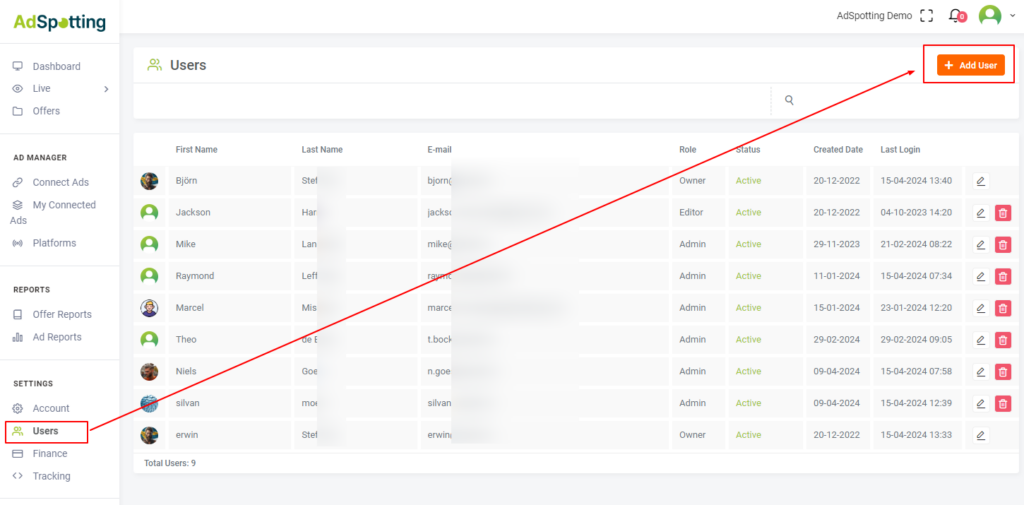
The new user will receive an activation invitation email. You can check in the dashboard to see if the user has accepted the invitation.