If you want Adspotting to calculate the return on ad spend, you have to report the revenue back to us. There are two methods to track the revenue. Select an offer and head to the settings. You can choose between event-based revenue tracking or rule-based revenue tracking.
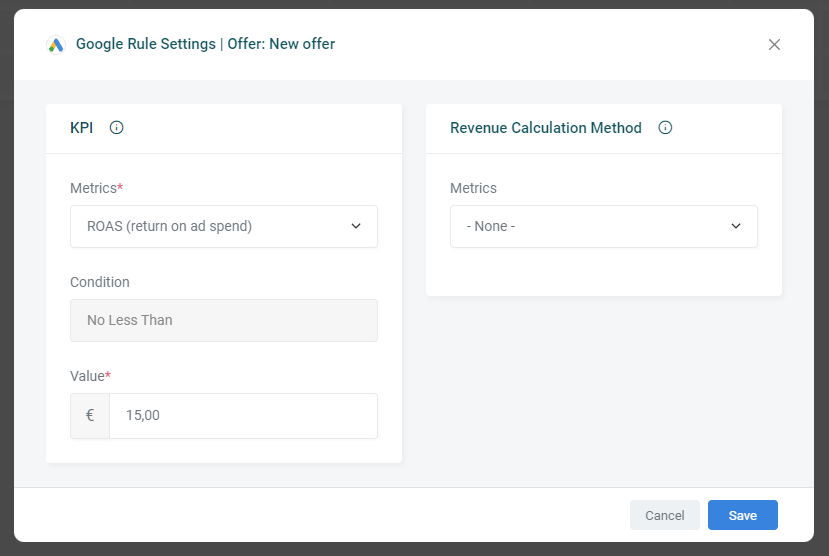
If you opt for event-based revenue tracking, we will calculate the ROAS based on the revenue that you report to us from your website. To make this work, we assume that you have already implemented our tracking codes and parameters in your website and ads. If you have not done this already, we recommend you to read the support topic about event and revenue tracking script.
The second option is to select rule-based revenue tracking. If you choose this option, you can set up a fixed revenue per channel and per metric.
- Go to the Rules tab within the offer.
- Select a channel, and open the rules settings.
- Now fill in the metric where you want to make the calculation and enter a corresponding value. For example, if we want the revenue for Google Ads calculated based on clicks, we choose the metric, clicks.
- for example, a revenue value of €0.15 per click.
To calculate the revenue of every Google ad that is connected to this offer, AdSpotting will multiply the number of clicks times € 0,15. So, if an ad had 1.000 clicks, the revenue would be € 150,-. Alternatively, we can choose ‘conversion’ as a metric, and € 10,- as revenue per conversion. If we have 10 conversions associated with a Google ad connected to this offer, the revenue would be € 100-,.
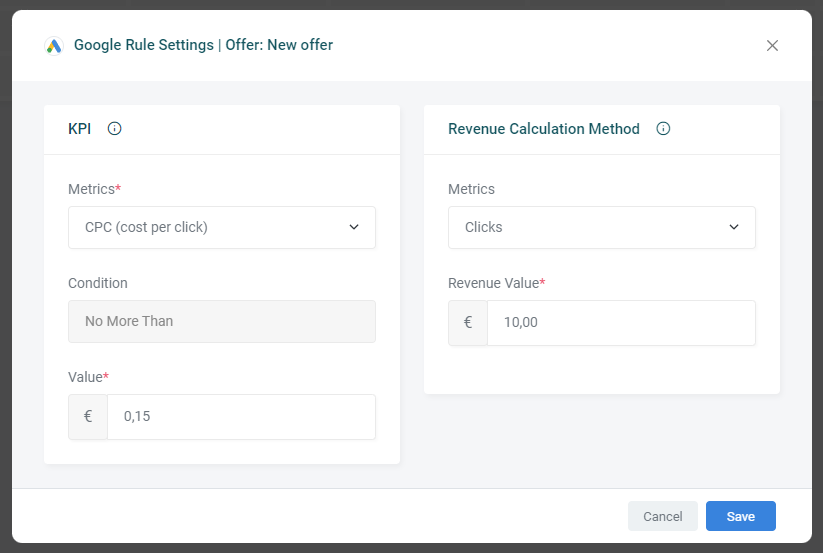
In the live dashboard, you can see the revenue attributed to an ad based on your settings and rules.