To monitor the performance of an ad on the live dashboard, you must first link the ad to an offer. This step is necessary because the offer defines specific KPIs, allowing AdSpotting to recognize underperforming ads, and issue alerts.
Select the option “connect ads” in main menu. Here you can select specific ads from your advertising platforms that you like to monitor with your AdSpotting account. To do so, you first have to create an ad list. Select the advertising platform and filter within accounts, campaigns and possible ad sets or ad groups, and create an ad list. Please keep in mind that you can only choose from platforms that you have connected to your AdSpotting account.
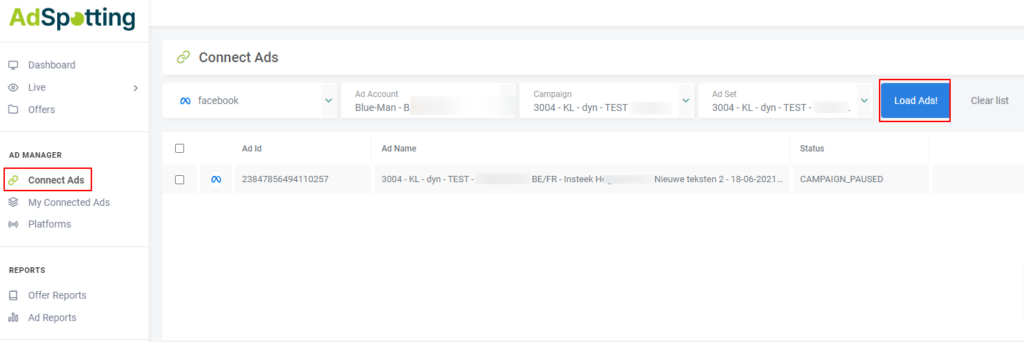
To monitor specific ads in the list that you have created, you need to connect these ads to an offer. Select an ad and connect it to an offer by clicking on the link button. Alternatively, select multiple ads and connect them simultaneously to one offer. In the dropdown menu, you can choose the offer with which you want your ad to be connected.
Make sure you have already created an offer and that the offer has rules set for the advertising platform from which you are connecting ads. Explore our topic about creating offers and rules for more information on how to create offers and set rules.