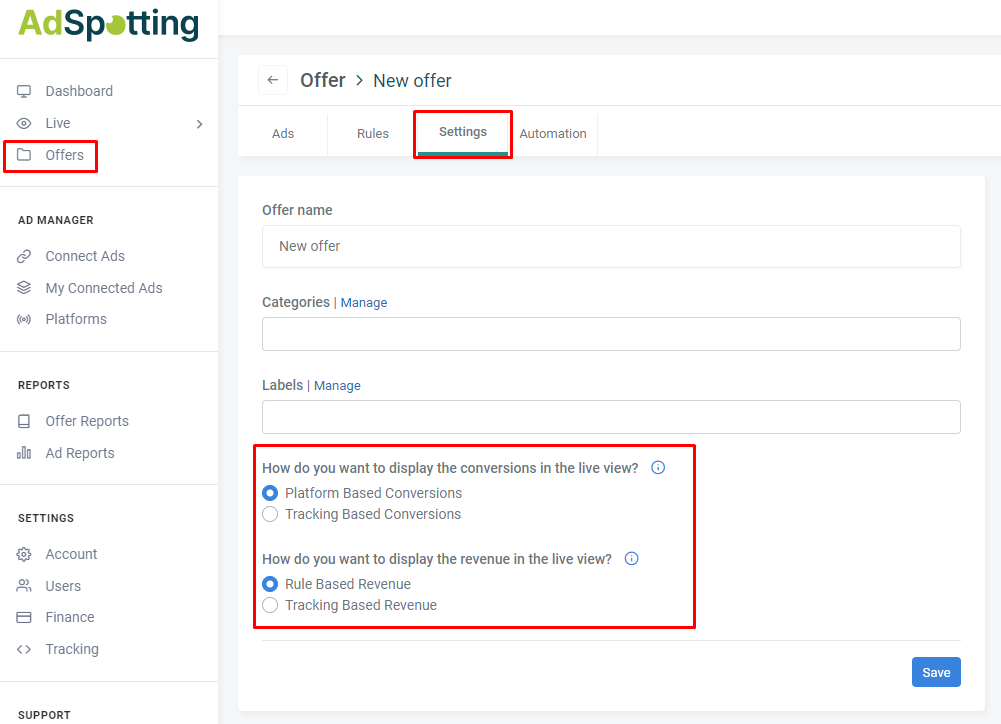For certain KPIs, AdSpotting requires the number of conversions achieved on an ad and/or the revenue to perform calculations, thereby monitoring whether the KPIs are being met. If you already use a conversion pixel in your ad platform, we can extract the conversions from the ad platform. You can provide revenue to us through a tracking script. AdSpotting offers its own event tracking script, to retrieve event data, such as conversions and revenu straight form your website.
Using this script proves advantages as it minimizes discrepancies, ensuring a consistent and accurate flow of event data. Implementation of the tracking code is straightforward.
- Navigate to the menubar, select “tracking”
- Copy the tracking code, and insert the code into the head section of your website, before the closing head tag. You can repeat this on every page where you want to insert our tracking code.
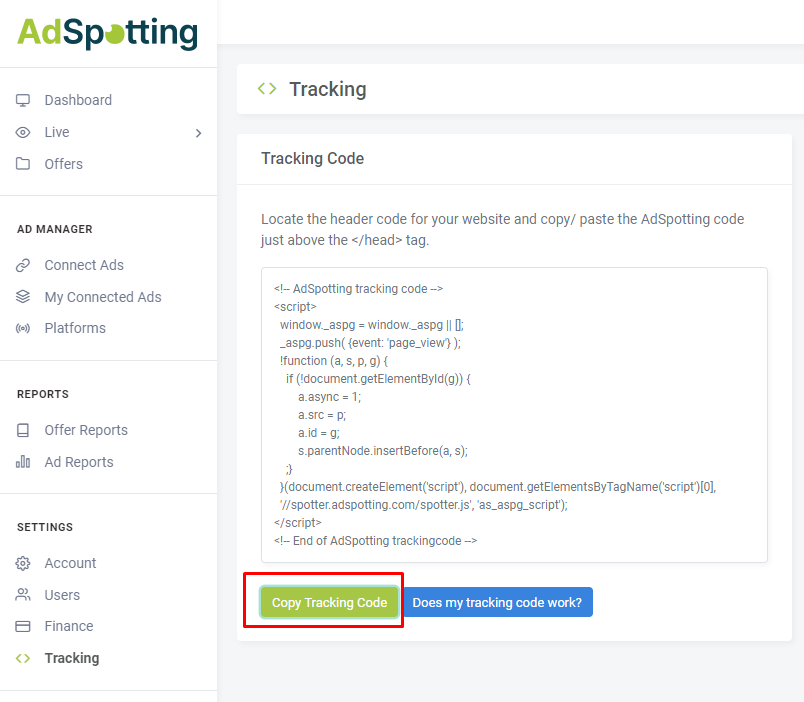
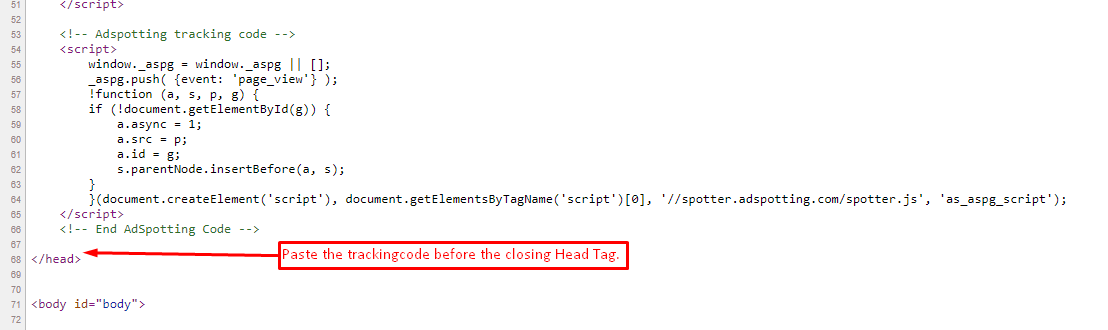
Most content management systems (CMS) like WordPress allow you to add code to every page of a website by inserting it into a theme file such as header.php. This code is then displayed on every page because they all use the same theme. Similar functionality is available in other CMS platforms like Joomla, Drupal, and Wix, albeit with potentially different implementation methods. It’s advisable to consult the documentation or support for your specific CMS to learn how to accomplish this.
To verify the functionality of the tracking code, you can use our “tracking code check”. Simply enter the domain name where you placed the code and do the check.
Taking the process further, you have to place an event code. Copy the event code and paste it into the page where visitors end up after completing a conversion. You can also enhance the code by adding specific values.
In cases where you wish to return revenue to our platform, specify the revenue type. Move the switch and choose from predefined revenue codes provided or opt for a fixed revenue value per conversion. Alternatively, insert a custom code for personalized tracking.
For optimal operation, we recommend placing the event code in the footer of your webpage, just before the closing body tag.
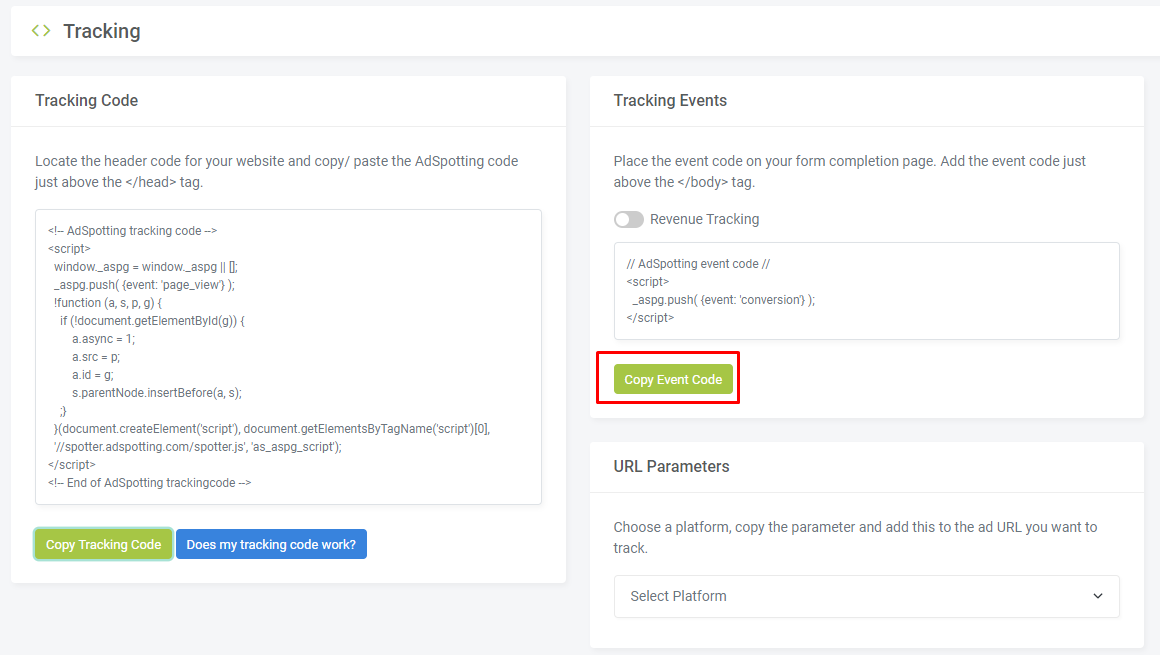
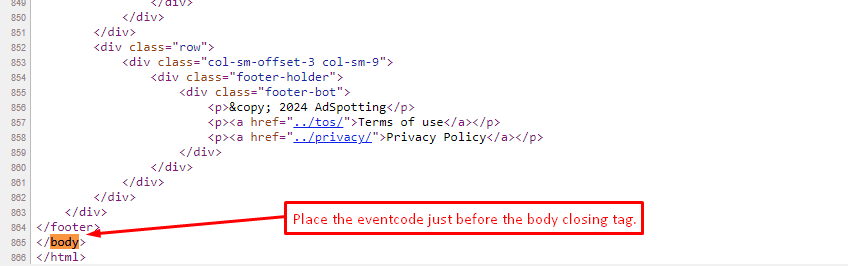
Finally, you need to add a parameter to the destination link of the ad that you are tracking. By following these instructions, you’ll be able to ensure that your ad URLs include the correct ad ID parameter for tracking purposes.
- Choose the platform where your ad is running
- Copy the parameter
- Go to the platform where you manage your ad, and paste it at the end of your current destination link.
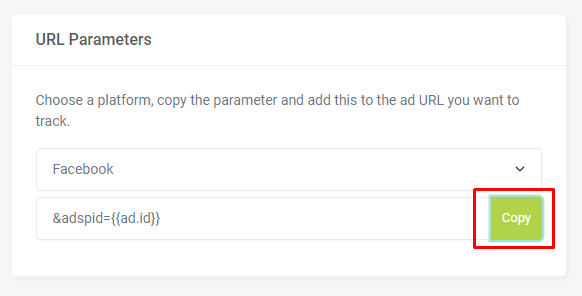
If your current ad link has no parameter yet, replace the “&” symbol at beginning of our parameter into an “?”.
For example:
- We copy a parameter in a link with an existing parameter.
https://example.com/product?param1=value1&adspid=Replace
https://example.com/product?param1=value1&adspid={{ad.id}}
- We copy a parameter in a link withouy an existing parameter.
https://example.com/product?adspid={{ad.id}}
Some advertising don’t support {{ad.id}}. You will recognize this in de parameter, when {{ad.id}} is replaced by =000000. In this case you’ll need to manually replace the zeros the ad ID.
Original url link in the ad: https://example.com/product
Parameter from AdSpotting added: https://example.com/product?adspid=00000
Parameter from AdSpotting with 00000 replaced with the Ad ID: https://example.com/product?adspid=12457845
If all the previous steps are followed correctly, conversions and revenue will be registered directly from your website.
Now that you’ve set up all the tracking codes on the site and added parameters to your Ad URLs, we will track all events from your site and attribute them to the right ad that you’re tracking with AdSpotting.
Finally, you can choose in the offer settings which data AdSpotting has to use to make the calculations that are being made to compare results with set KPIs within the offer.
- Navigate to the menu bar and choose “Offers”
- Choose an offer.
- Go to the tab “settings”.
- Now you can select how in this offer, which conversions and revenue should be used.
Platform Based Conversions (conversions retrieved form your advertising platform)
Tracking Based Conversions (conversions retrieved form your website)
Rule Based Revenue (conversions retrieved form your advertising platform)
Tracking Based Revenue (conversions retrieved form your advertising platform)