If you want to delete a user:
- Go to the ‘Users’ menu item.
- Select the user and click on the trashcan button.
- Confirm deletion.
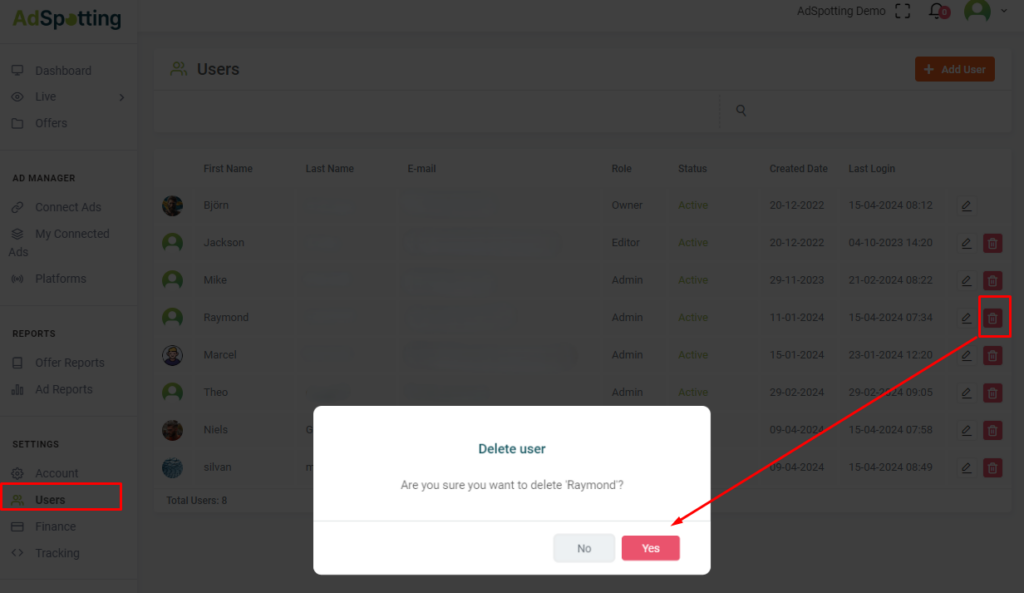
The user will be removed and will no longer have access to the data. Personal settings of this user will also be deleted.
If you want to delete a user:
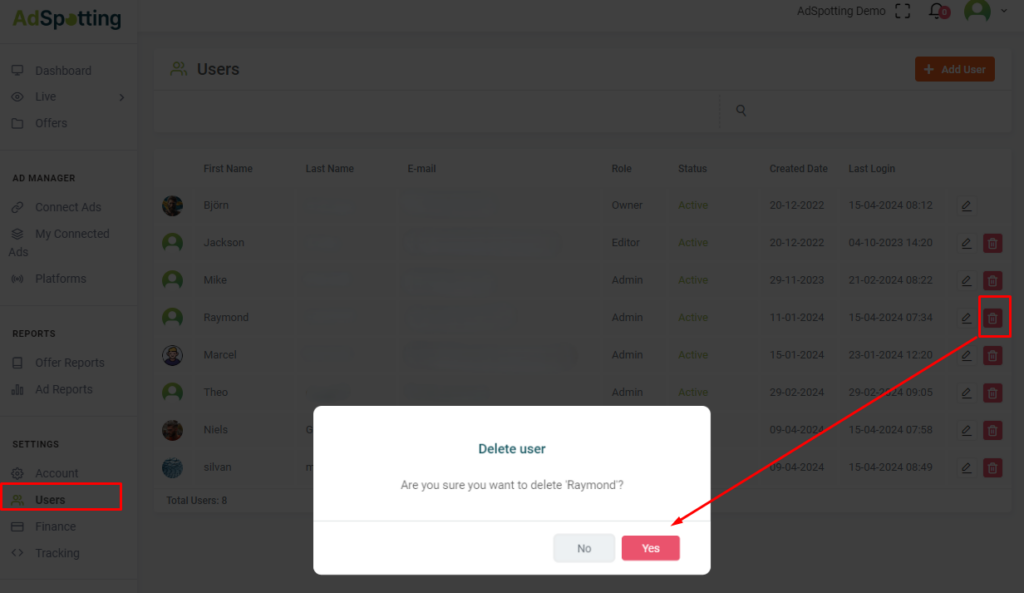
The user will be removed and will no longer have access to the data. Personal settings of this user will also be deleted.