Your account always has an owner. To view the owner, you can navigate to the account settings or the user menu.
You can transfer ownership to another user, but only the current owner can do this.
Here are the steps to transfer ownership:
- Go to the ‘Users’ menu.
- Select the owner and click on the modify button.
- Choose ‘Transfer Ownership.’
- Select the new owner.
- Enter your password.
- Save the settings.
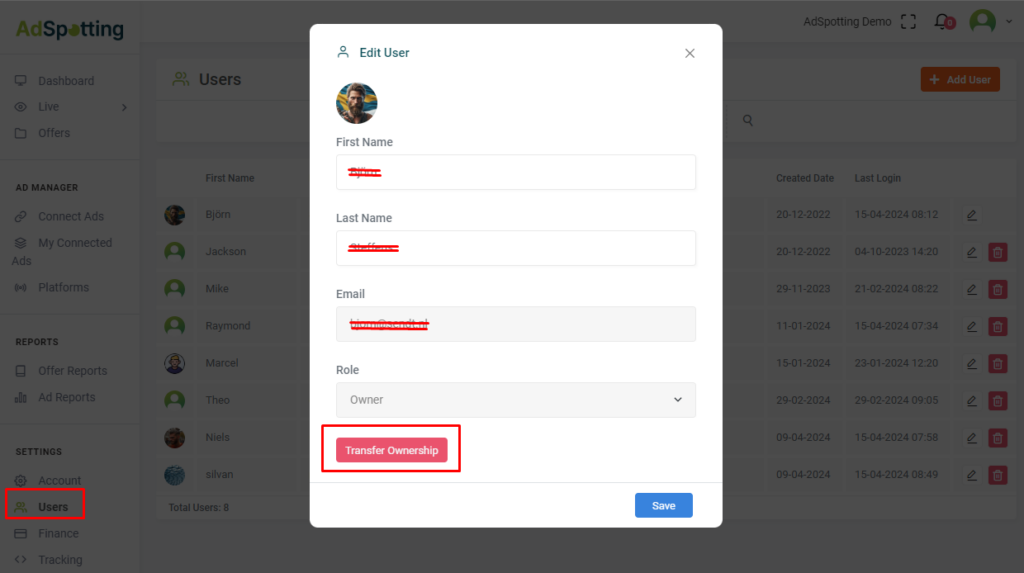
The ownership is now transferred, and the old owner will have the ‘Administrator’ role.