With AdSpotting, you can attribute revenue to specific ads in two ways.
- “Rule based revenu” where you set up a fixed revenu on a specific action.
- Go to an offer
- Select the tab “rules”
- Choose a channel
- Select a metric in the reveneu calculation method
- Enter a value
- Save the rule
For example: if you choose CPA as metric, and € 25,- for every conversion on an add, € 25,- will be added to this ad. If you change this rule, in the live dashboard the new rule will be applied to this ad, for the period that you select. In de historie reports, the new rule will not be applied.
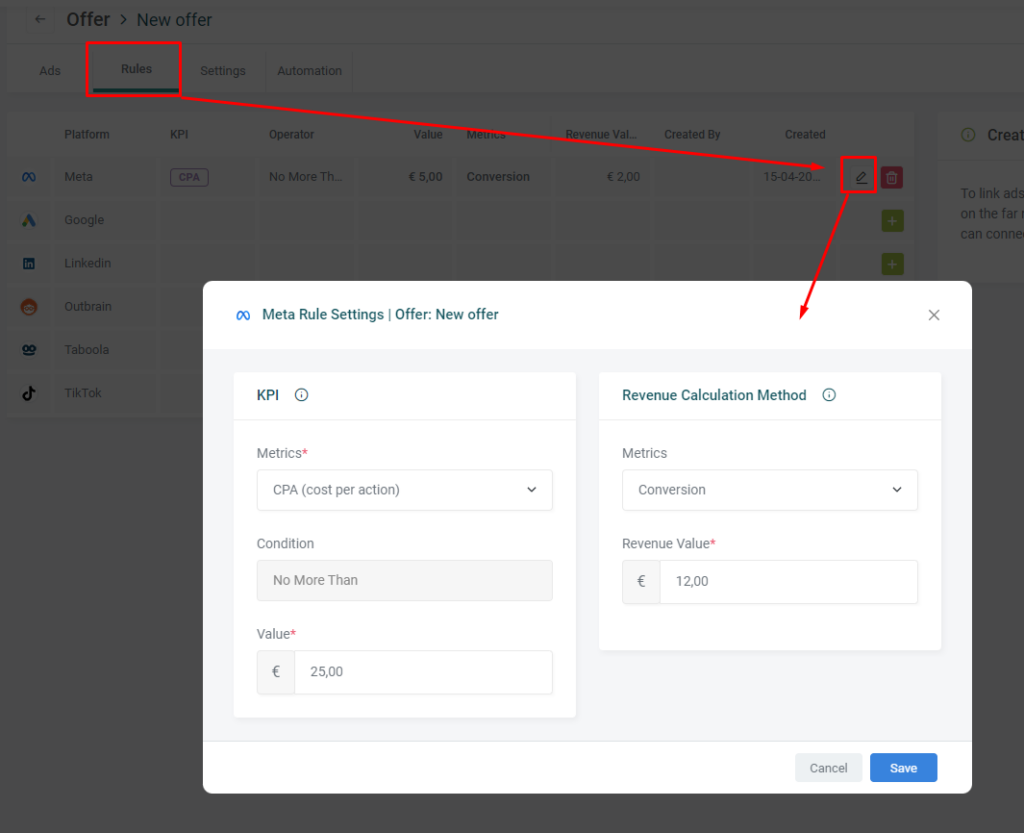
2. Tracking based revenu
Alternatively, you can use our tracking code to retrieve revenue information directly from you site and attribute the revenue to the right ad you’re tracking in AdSpotting. Please read our topic about tracking code for more information.
In your offer settings, you can choose which revenue you would like to use for further calculations and KPI monitoring in the live dashboard and historical reports.