To monitor specific ads, you have to connect these ads to an offer. In an offer, you can, for example, set up specific KPIs and other settings that will apply to the ads that you connect to this offer.
- Go to the menubar and select the item: “Offers”.
- Create a new offer
- Give the offer a name
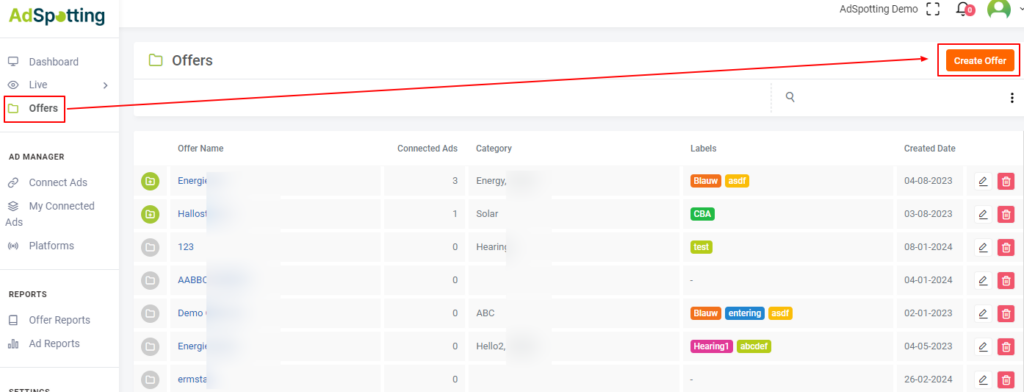
After saving these details, it’s time to set up KPI’s within the offer.
- Head to the Rules tab in the offer menu.
For example, if you don’t want to pay more than € 5,- on average for a conversion, for an ad running on Facebook.
- Select the platform “Meta”
- Select the condition, in this case CPA, (cost per action)
- Fill in € 5,- in the value field
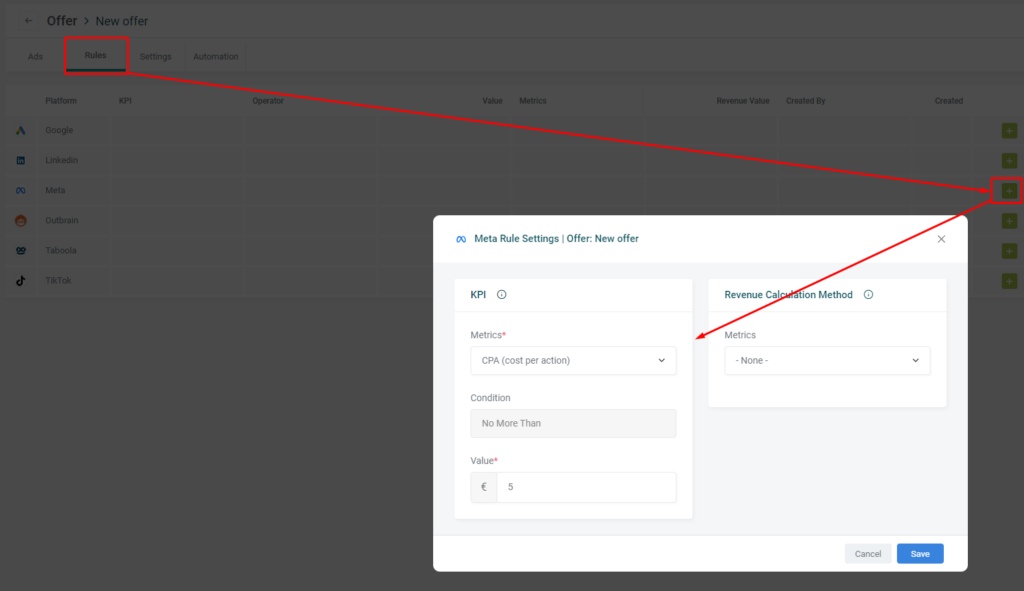
Now, you can connect specific Facebook ads to this offer in the “connect ads” section.
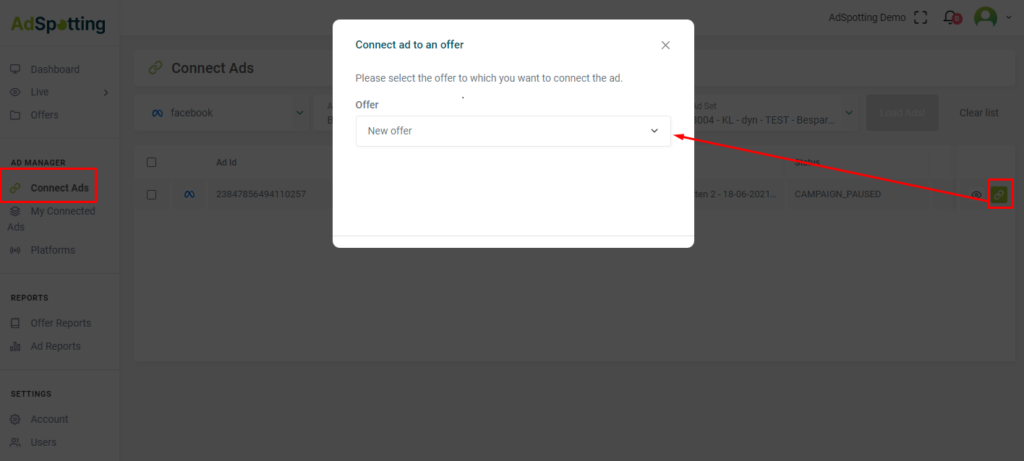
After connecting facebook ads to this offer can see, in real-time, how your ads are performing. If conversions on Facebook ads connected to this offer are costing more than € 5,-, you will recognize them immediately.
If you wish to adjust your KPI, simply had back to the rules tab and modify the rule.
You can also move ads to another offer:
- Select the offer and choose the option “move”
- Choose the offer where you want to move the to
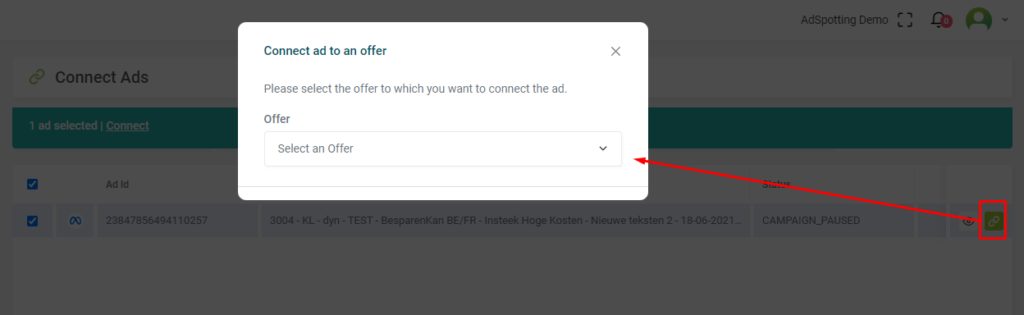
Remember that you can only move an ad to an offer that has a rule set for the advertising platform where the ad is running.