The “Live” section is the hart of our system. Here is where you can monitor all ads that you have connected to an offer. It gives you detailed insights in the performance of each ad.
Note: We only show ads in the live view when an ad is spending money today. So even if an add is connected to an offer, but is not spending money today, it will not appear in the live dashboard.
Although the data appears to be mostly logical, let’s delve deeper into the analysis of the last three columns to gain a better understanding.
Rule: The KPI set in the Rules section in the offer. You can acces these settings directly form the dasboard to modify the KPI.
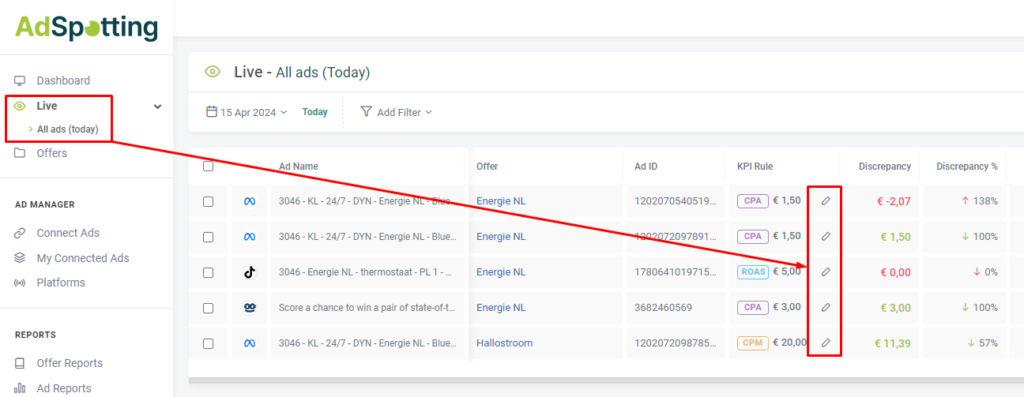
Discrepancy: The discrapancy represents the difference between the KPI in the actual result selected period. For example, if you have set € 10,- per CPA. Costs are € 1.000 over the last 3 day’s, and the conversions during the last 3 day’s are 80, the CPA is € 12,50, the discrepancy is -, € 2,50.
If a discrapancy is neagive it will turn red, positive green and orange if the kpi is not met, but the costs made in the selected period are still below the value set KPI.
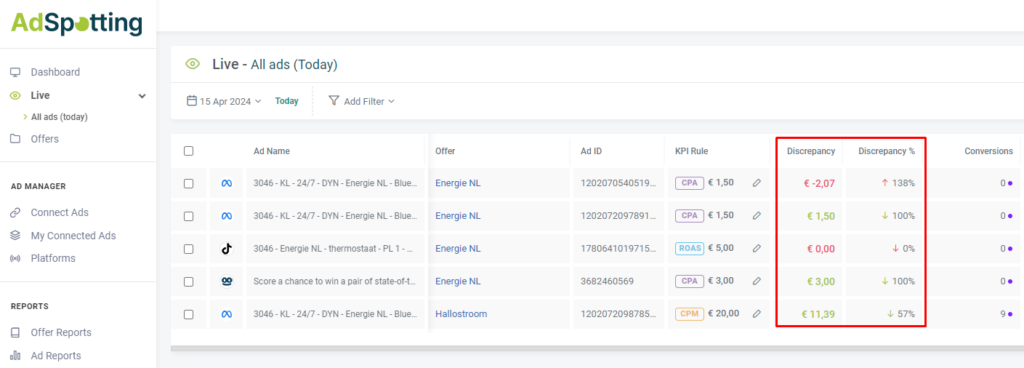
Delta: The delta represents the total difference between the total costs over the selected period and the expected results. For example, if you have set € 10,- per CPA. Costs are € 1.000 over the last 3 day’s, and the conversions during the last 3 day’s are 80, the CPA is € 12,50, the discrepanct is -, € 2,50, so the delta is 80 x € 2,50= -€ 250,-.
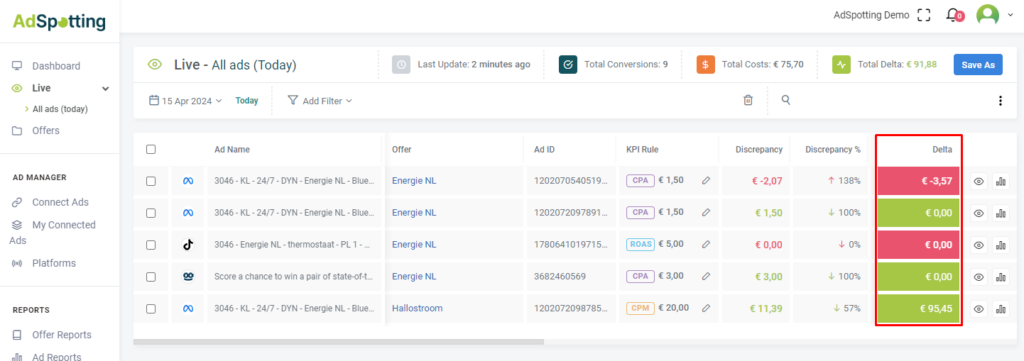
You can use various filter options such as date ranges, channels, offers or ad filters.
Additionally we provide column selections to set your personal column prefferneces.
You have the possibility to save your set filters and settings for easy recall in the future, saving you time and effort when monitoring specific ad campaigns as a team.
In the live dashboard you can also move an ad to an other over. Keep in mind that you can only move an ad to an other offer if a KPI is set in this offer.
You can also pause an ad directly in your advertisingplaftorm. After pausing the ad, the ad will be removed from the live dashboard.
On the right, you can click on the stats symbol where you can see detailed performance of ads during the last 7 days.
Also on the right, you can see detailed information and a preview of the ad.